Set up a Report Schedule
A WebLog Expert Schedule can be setup to run periodic reports.
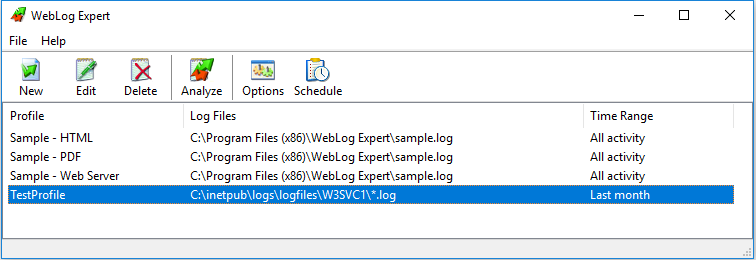
To create a schedule, click Schedule:
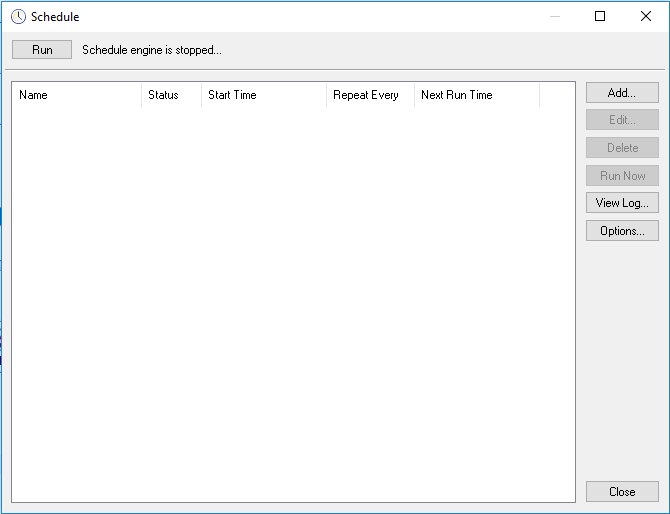
Click Add, and provide a schedule Task name.
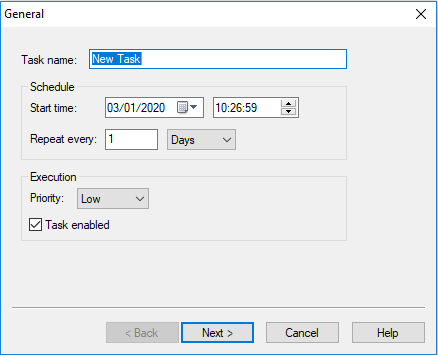
Set start date and time, also set report period from dropdown list.
Click Next> for the action.
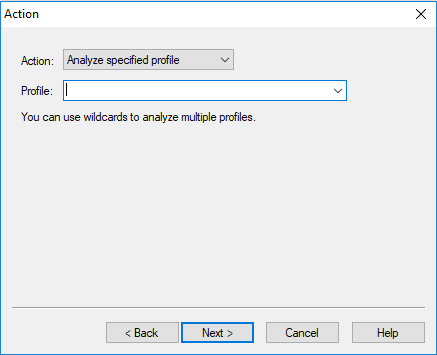
Select the action Analyze specified profile and then select a profile from the dropdown menu below.
Click Next> twice and then Finish (We will not be setting up any Preprocessing and Postprocessing).
The Task will appear in the Schedule window.
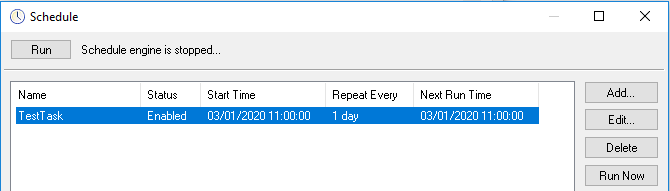
To test that the WebLog schedule service is running and set to automatic, click on Run.
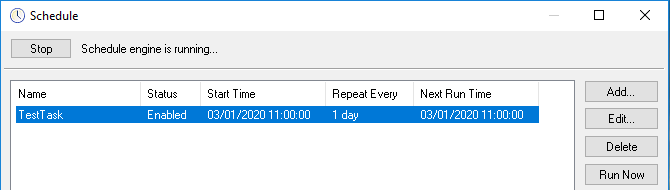
NOTE: The user has to be logged on to the local machine as local admin to start this service. The new service will be created and added to the services list when started.